How to run on Samsun...
How to run on Samsung/LG with STB Smart APP
if you already install the  on Your tv Or you can find it on your tv Store Market
on Your tv Or you can find it on your tv Store Market
Please notice this is Paid Software .any question ,please go to link
https://billing.smart-stb.net/index.php
How to find the mac addres click
https://billing.smart-stb.net/index.php/knowledgebase/2/How-to-find-out-my-Virtual-MAC-address.html
QHDTV
Portal URL : mag.qhdtv.tv/portal2/c/
SUBTV
Portal URL :mag.subtv.biz:8000/c/
IUDTV
PortalURL:mag.iudtv.org:8080/c/
IUDPro
Portal URL :http://mag.iudtvpro.com/c/
Datoo
Portal URl:mag.epricofhd.com/c/
NETV
Portal URL :http://livego.club:8080/c
Magnum
Portal URL :http://bestiptvline.com:80/c
Smoot
Portal URL :http://mag.smooter.xyz/c/
OTT Plus Pro
Portal URL :http://iptvfhd.com:80/c
Super
Portal URL :http://selling-team.top/c/
Megaott
Portal URL :http://ip365.cx/c
Bfnewly
Portal URL :http://mag.bfnewly.xyz/c/
Crystal
Portal URL :http://mag.crystalott.live/c
Dino
Portal URL :http://line.dino-ott.ru/c/
Dica
Portal URL :http://dicatv.xyz:8080/c/
Start the application on your TV: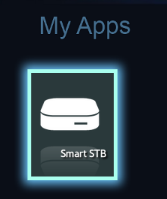
Start the app, press OK/Center or Arrow keys when you see “Loading Portal” and go to Settings.
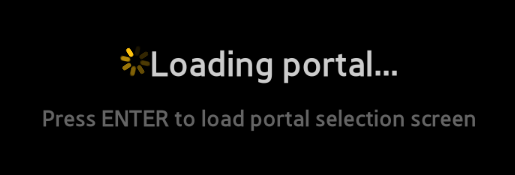


You will get the following screen
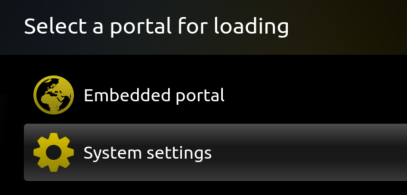
Go to Portals
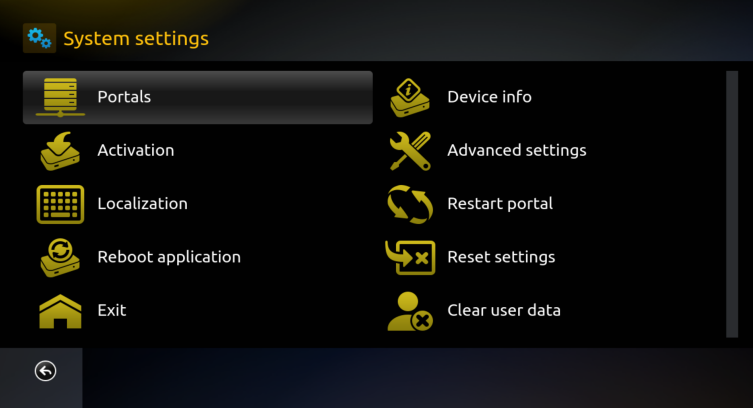
Make sure Multiportal mode is set to ON
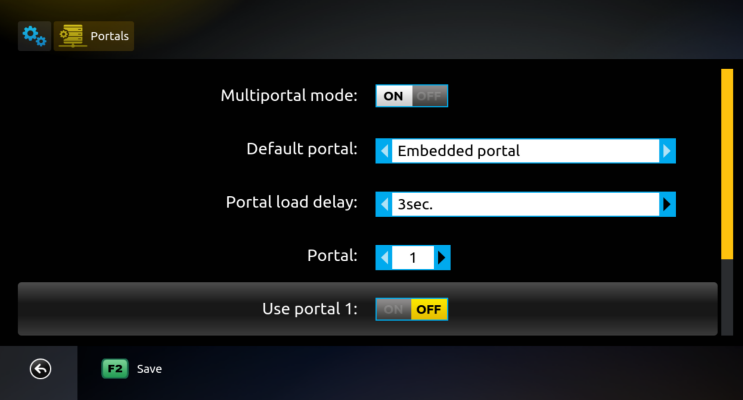
Go to Use Portal 1 and turn it ON
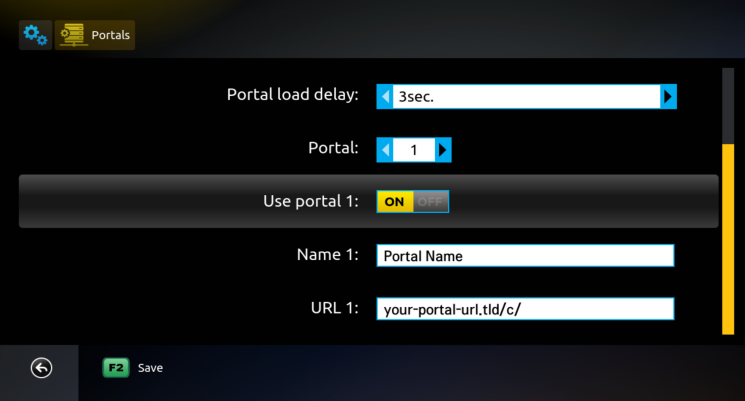
(Information on this picture is for Demonstration purposes – the Portal is fake, you must put your own real Portal URL)
Enter your Portal details below, when finished go back to Default Portal option and select Portal 1 as your Default Portal.
You can add up to 8 portals in the app by adjusting the Portal#. When you go to Portal 2 you can add the second portal etc.
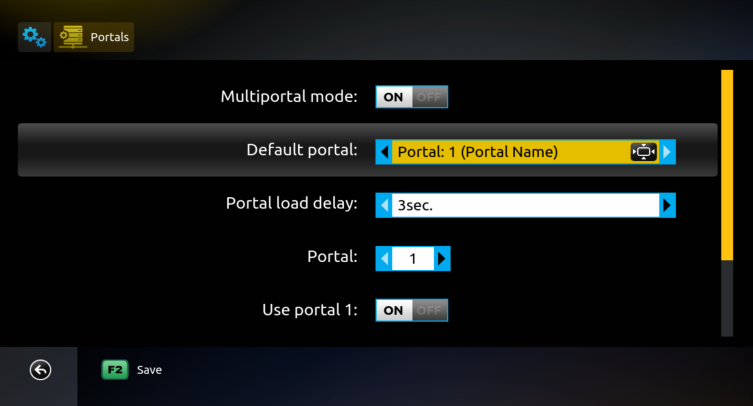
Press the GREEN (F2 on some Remotes) KEY. In case you don’t have an F2 or Green Colored Key on your Remote, please press the BACK or RETURN Key (depending on remote and TV model) and then press OK/Center for confirmation.
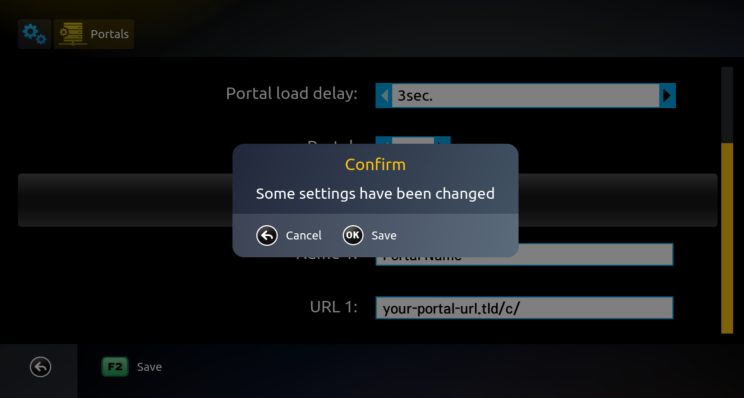
Then go back and select Reboot Application.






Recent Comments